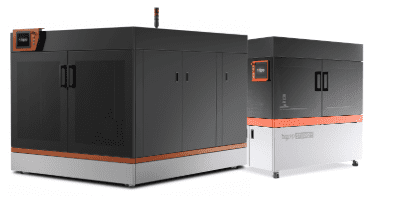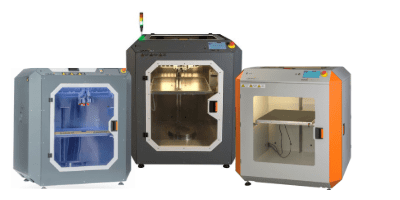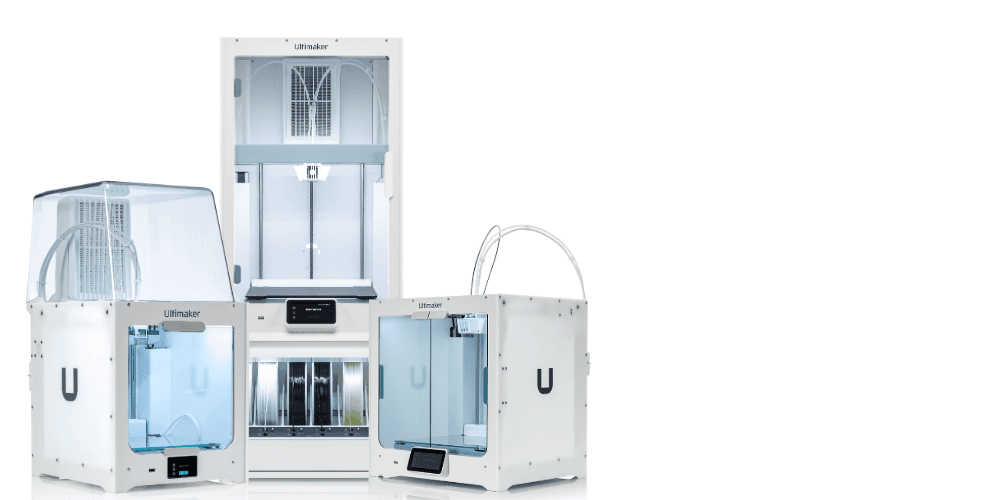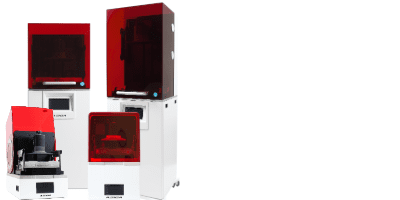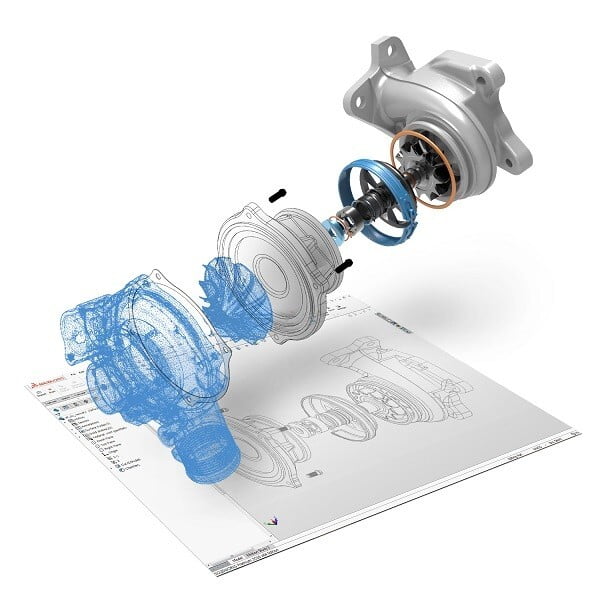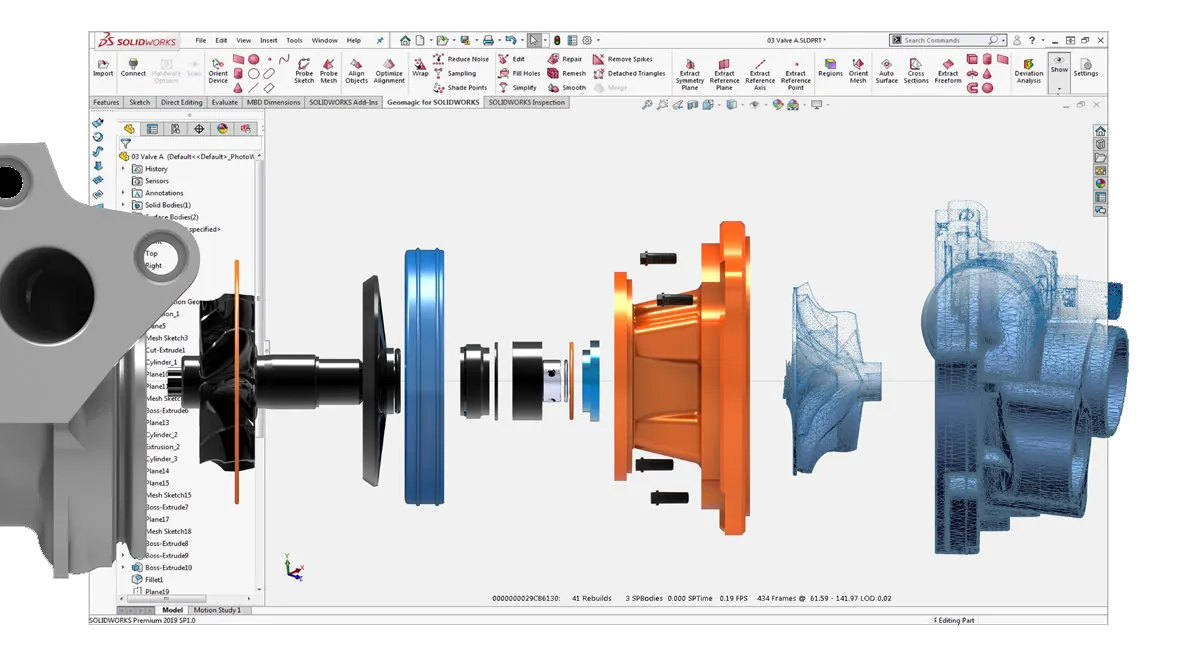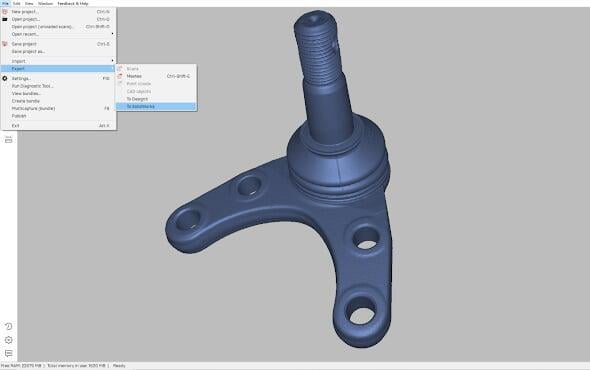Standalone Reverse Engineering Software Compatible with Nearly Any CAD Software
Geomagic for SOLIDWORKS connects actual parts with your CAD-to-SOLIDWORKS environment. It allows for quick design and engineering, as well as a streamlined production process. By integrating real-world reference data, you may increase the productivity of your design work and ignite your creativity. Bring tangible objects into SOLIDWORKS and create a perfect match by designing around them. Geomagic for SOLIDWORKS allows you to scan 3D models right into SOLIDWORKS and build solid models with integrated, industry-proven toolsets for reliable design results. All main scanners and portable CMMs are supported by Geomagic for SOLIDWORKS, as well as standard point and polygon file formats. Explore our 3D scanning guide to see which scanners are suitable for your needs.
Geomagic for SOLIDWORKS connects actual parts with your CAD-to-SOLIDWORKS environment. It allows for quick design and engineering, as well as a streamlined production process. By integrating real-world reference data, you may increase the productivity of your design work and ignite your creativity. Bring tangible objects into SOLIDWORKS and create a perfect match by designing around them. Geomagic for SOLIDWORKS allows you to scan 3D models right into SOLIDWORKS and build solid models with integrated, industry-proven toolsets for reliable design results. All main scanners and portable CMMs are supported by Geomagic for SOLIDWORKS, as well as standard point and polygon file formats. Explore our 3D scanning guide to see which scanners are suitable for your needs.
Ideal for Reverse Engineering
Take any physical object and turn it into a digital solid model in minutes. Geomagic® for SOLIDWORKS is a reverse engineering software toolset that integrates directly into your SOLIDWORKS environment and provides additional features for making tools, point clouds, and polygons more accessible in your design process. You may use the feature extraction wizards to extract CAD sketches, surfaces, and solids from data you import or scan straight into SOLIDWORKS.
- Transform actual parts into CAD data for new product design, such as lost or non-existent CAD data for broken tools and molds.
- New components that integrate seamlessly with existing ones
- Parts that require a perfect fit with the human body can be customized.
- Quickly and simply compare CAD and scan items.
- Color 3D scans can be captured and processed in SOLIDWORKS using 3D scanning devices that can capture color data.
- Create manufacturing-ready designs and solid parts by scanning nearly anything.