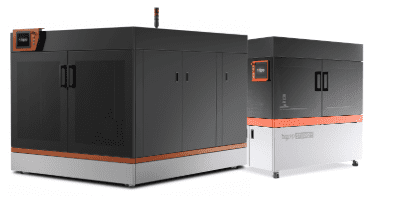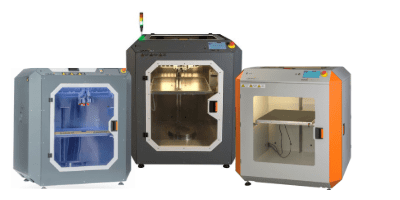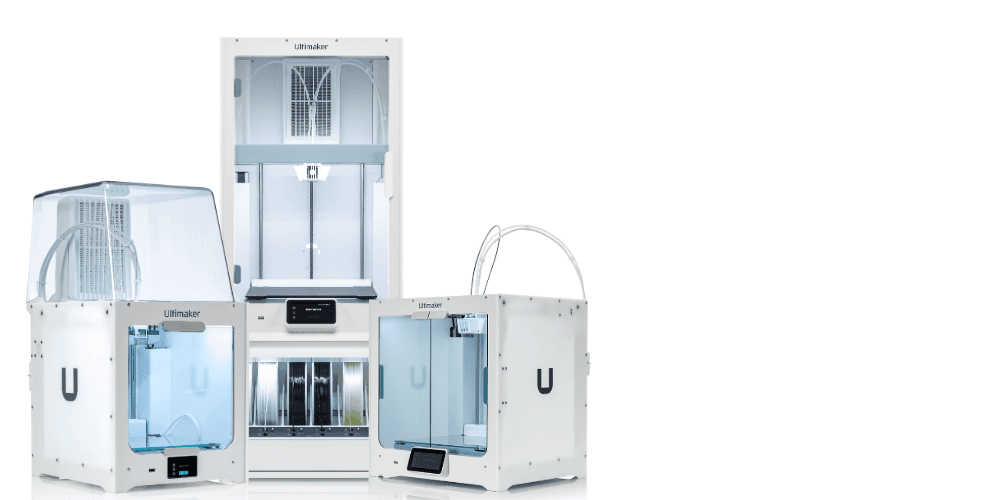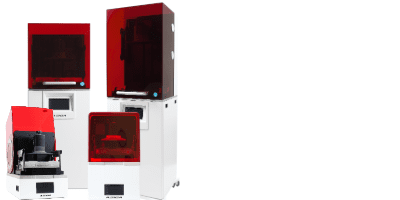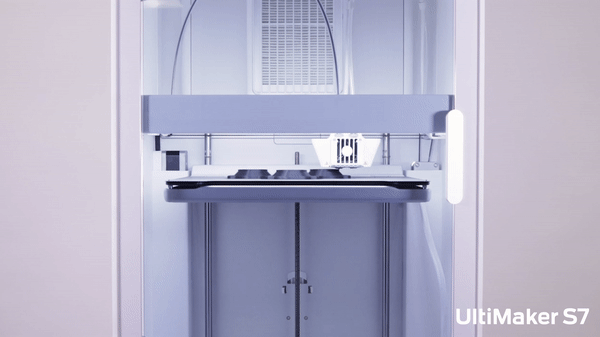Optimize Your Printing Experience
Everything users loved about the award-winning UltiMaker S5 made even better — The UltiMaker S7 can be trusted to do its job, giving you the freedom to do yours.
Everything users loved about the award-winning UltiMaker S5 made even better — The UltiMaker S7 can be trusted to do its job, giving you the freedom to do yours.
• Easy Setup & Monitoring
• Environmental Control
• Flexible Build Plate
• Advanced Active Leveling
• Wide Material Choice
• UltiMaker Essentials
• And More!
TAKE YOUR 3D PRINTING TO THE NEXT LEVEL
Improved Build Plate Adhesion
The PEI-coated flexible build plate helps with improved adhesion to a wider range of materials. Users of the Ultimaker S7 can now print reliably with Ultimaker branded filaments without any glue required. The R&D team has rigorously tested this, and results showed better adhesion performance compared to the glass build plate, with the exception of large prints using Ultimaker PC, which can be properly addressed with the Magigoo PC adhesive.
The PEI-coated flexible build plate helps with improved adhesion to a wider range of materials. Users of the Ultimaker S7 can now print reliably with Ultimaker branded filaments without any glue required. The R&D team has rigorously tested this, and results showed better adhesion performance compared to the glass build plate, with the exception of large prints using Ultimaker PC, which can be properly addressed with the Magigoo PC adhesive.
Reliable & Efficient Technology
The new UltiMaker S7 is packed with the latest technology — it includes an integrated Air Manager, flexible build plate, and fully automatic bed leveling, all so that you can 3D print high-quality parts and models more easily and reliably, from the first layer to the last.
Frequently Asked Questions
UltiMaker S7 Specifications
Technical Specifications:
| Technology: | Fused filament fabrication (FFF) |
| Print head: | Dual extrusion print head with auto-nozzle lifting system and swappable print cores |
| Build volume (XYZ): | 330 x 240 x 300 mm (13 x 9.4 x 11.8 in) |
| Layer resolution: | 0.25 mm nozzle: 150 - 60 micron 0.4 mm nozzle: 200 - 20 micron 0.6 mm nozzle: 300 - 20 micron 0.8 mm nozzle: 600 - 20 micron |
| XYZ resolution: | 6.9, 6.9, 2.5 micron |
| Build speed: | < 24 mm3 /s |
| Build plate: | PEI coated flexible build plate (20 - 140 °C) |
| Feeder type: | Dual-geared, abrasion-resistant |
| Supported OS: | MacOS, Windows, and Linux |
| Air manager: | EPA filter - Independently tested according to UL2904 (Standard Method for Testing and Assessing Particle and Chemical Emissions from 3D Printers) with UltiMaker materials and corresponding Cura print profiles. |
| Nozzle diameter: | 0.4 mm (included) 0.25 mm, 0.6 mm, 0.8 mm (sold separately) |
| Operating sound: | < 50 dBA |
| Connectivity: | Wi-Fi (2.4GHz + 5GHz), LAN, USB port |
| Dimensions: | 495 x 585 x 780 mm (19.5 x 23 x 30.7 in) |
| Net weight: | 29.1 kg (64.2 lbs) |